Creating Brand New Websites for 2023 with Custom CMSRewriting and splitting my website to multiple new websites for enhanced performance and a richer set of features and custom CMS.
I've been busy during the past few months completely redeveloping and enhancing my site (https://lonewolfonline.net) for better performance, greater flexibility and ease of maintainability.
My site was previously powered by WordPress and contained over 1200 posts and pages with nearly 7000 images (plus assorted smaller images and thumbnails for each - nearly 45,000 files in total). The site wasn't just a blog, my content covered multiple subjects from photography to web design, software engineering to the paranormal. I wanted a way to split this content into separate sites, whilst maintaining a single administration interface and a common media gallery. At this time, WordPress is unable to do this without using hacks or complex plugins, and even then WordPress multisite didn't give me all the features I was looking for.
In addition to spitting the sites and having one single place to administrate them, I was also looking to decrease disc usage and improve page performance. WordPress is notoriously bad at performance and requires third-party caching plugins to work optimally. These create large numbers of files and consume a huge amount of disc space, which was causing problems with my usage and backups.
I looked at various other Content Management Systems (CMS), before eventually deciding to write my own, built from scratch. My first website was written this way so it seemed fitting that 20 years later I return to the old methods.
My new website system uses a bespoke PHP application built on my own MVC framework with a MySQL backend. This allows me to manage pages and images in one location, link between them and generally do all the normal CMS functions. In addition, my CMS allows me to extend it to not only provide a website CMS and digital asset management system, but it can also parse Apache log files and provide page usage statistics, visitor tracking, SEO information, broken links, redirect manager and a lot more! I have dashboards set up to see how pages are doing, and any broken links and keep an eye on how things are performing.
My new website system also allows me to export all the site contents to a folder - static HTML and generated thumbnails / watermarked images. This folder is then uploaded to the web server. PHP is not used on the server anymore, meaning files can be served lightning-fast.
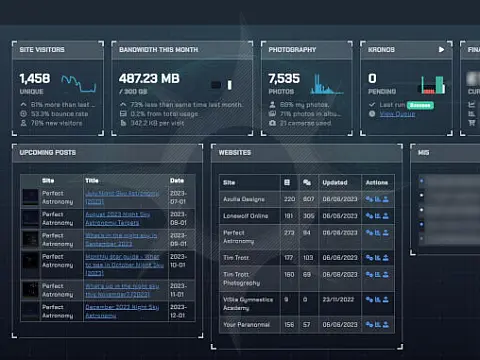

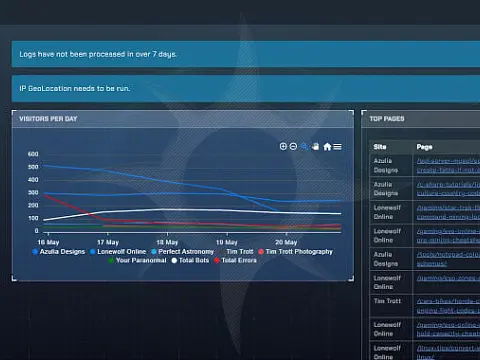
The second big change I have made to my new websites is splitting all my content into six distinct websites, each of which uses the same theme and layout with a few tweaks. This helps create a feeling of "brand unity" while remaining separate websites.
- My Personal Blog - Tim Trott's Blog.
- Tim Trott Photography - Photography tutorials, equipment and digital workflow.
- Perfect Astronomy - Astronomy and Astrophotography.
- Azulia Designs - Web Development and design.
- Lonewolf Online - Computers, Gadgets and tech.
- Your Paranormal - Paranormal Research.
Splitting the content across multiple new websites like this has several advantages. Firstly it's easier for me to manage and maintain. Secondly, it allows each domain name to be targeted separately in Google, theoretically improving the SEO and for better ad targeting. That brings me to the next point, which is the addition of adverts to my sites. I've had to do this because the servers I use are not free, the domains are not free, costs keep increasing and it takes considerable time and effort to produce all the content and keep things running smoothly. A few unobtrusive adverts shouldn't be too annoying.









