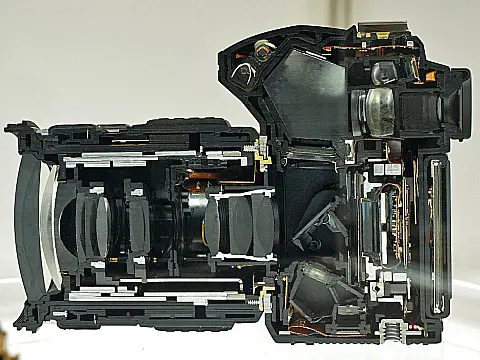When and How To Use A Camera Tripod In PhotographyImage stabilisation features in lenses and improved high ISO performance in cameras have transformed the possibilities of taking pictures in low light, but the steady base of a tripod is your best choice when it comes to exploring the creative possibilities of slow shutter speeds and low light.
This article is part of a series of articles. Please use the links below to navigate between the articles.
- Introduction to Photography Course - Definition & Types of Photography
- How Cameras Work and Terminology Explained for Beginners
- What is the Exposure Triangle and How Does It Affects Exposure?
- Understanding Camera Shutter Speed for Beginners
- Aperture and Depth of Field in Photography Explained
- What is Digital Photography ISO and Grain?
- How to Understand Camera Lenses and Focal Length
- Essential Photography Composition Rules To Improve Your Photos
- Camera Metering Modes Demystified - Which One To Use
- Camera Shooting and Exposure Modes Explained
- Complete Guide to Flash Photography for Beginners
- When and How To Use A Camera Tripod In Photography
- What Are White Balance And Colour Temperature Camera Settings?
- How to Use Camera Histograms in Photography for Perfect Exposure
- Master These 10 Camera Settings For Your Best Photographs
- Why You Should Be Shooting in RAW - Reasons and Benefits Explained
- Essential Photo Editing Techniques to Enhance Photographs
- Complete Guide to Macro Photography for Beginners
- Beginners Landscape Photography Guide for Stunning Photos
A camera tripod is a very necessary piece of equipment for capturing those highly detailed shots.
If you want to do any kind of photography with shutter speeds longer than around 1/60th of a second, you are going to need a camera tripod so you don't end up with blurry images as a result of your hand movements. Long shutter speeds are used for many aspects of photography, from shooting in low light to capturing time-lapse and beautiful flowing waterfalls.

Landscapes are one of my favourite subjects to photograph. For landscape photography, one of the most important camera settings to be aware of is the aperture - we want to use an aperture of at least f/8 and up to f/16 for the majority of landscape shots, ensuring we get a wide depth of field with everything clearly in focus. In order to get pin-sharp details, a tripod is essential.
Since increasing the ISO will introduce noise to the image, our only option is to reduce the shutter speed, which means we're going to need to set the camera on a tripod to avoid handshake.
As a guideline, anything under 1/60th of a second shutter speed is inadvisable for handheld photography, although this varies by the lens, focal length and image stabilisation.
Why You Need a Camera Tripod for Photography
Aside from capturing sharp landscape photos, tripods have many other uses. Sometimes they are an aid whilst other times they are essential.
For longer exposures when you want to capture the motion of water or time-lapse photography, a tripod is absolutely essential.
.webp)
Panoramas and Panning shots are highly advised to use a tripod as this will help keep things in line. A tripod will keep your shots steady and level which means they'll be easier to stitch together if you're doing it manually.
For macro, a tripod is also highly desirable since the depth of field you are working with is so small the slightest movement can lead to your subject being out of focus.
Tips for Using a Photography Tripod
Here are a few tips for using a tripod and getting the most from it.
Check If Your Location is Suitable for a Tripod
Avoid any unstable surface such as pebbles and mud, or anything which transfers vibration to the tripod, such as a wooden deck or wooden bridge, which can transfer vibrations to the camera. You might not notice them at the time, but after a 10-second exposure, it'll be clear enough in your blurred shots.
Tips for Setting up a Photography Tripod
Use these tips to set up your tripod and you'll get sharp results. It may seem like a simple procedure, but it's surprising how many people get it wrong.
You should use the top sections first. Do not extend the thin flimsy lower sections until all the top sections have been extended. The top sections are more stable and less prone to vibration and flex. You should also avoid using the central column as much as possible, especially in windy conditions, as it is the least stable part of the tripod. Instead, be sure to extend the legs as far as they will go before using the central column. You can hang your camera bag from the central column to aid stability. Remember to fully spread the legs and create the widest possible base for the tripod. This will ensure it is as stable as possible.
The images below illustrate the worst possible way of setting up a tripod, and the best, most stable method.
When setting up the tripod, one leg should point in the direction you will be shooting. This helps in two ways. First, in this "anchor" position, the tripod is unlikely to fall forward, even if you're shooting on a slope. Second, with one leg pointing forward you can easily stand between the others, without risk of knocking the leg during an exposure.
When moving the tripod around between shots, remove your camera! Too many times I've seen people with expensive cameras and large lenses nearly fall off the mount or become overbalanced during transportation. Please remove your camera and store it safely!
Switch-off Image Stabilization when Using a Tripod
When you are shooting with Image Stabilization switched on, your lens generates a minor shake which is meant to counteract your hand movements. This ultimately reaches the camera and the minor vibration can introduce camera shake in your photos when shooting on a tripod, especially at slower shutter speeds.
Use Mirror Lock-Up for Ultra-Sharp Photos
Using the mirror lock-up feature on your camera can prevent some vibrations as the movement of the mirror can cause a minor shake while the camera is mounted on a tripod, thus affecting the sharpness of your photos.
Use the Timer or a Remote Shutter Release to Eliminate Vibrations
Using the in-built timer function or a remote shutter release will further reduce vibrations when using a tripod. This is because the action of you depressing the shutter button will shake the camera ever so slightly.
Tips for Buying a Photography Tripod
There are three keywords you should keep in mind when choosing the right tripod. These are sturdy, solid and lightweight.
- Sturdy because it will need to deal with elements such as dirt and rain while being knocked around.
- Solid so that it really keeps your camera still while capturing that shot.
- Lightweight because you don't want any extra weight holding you down.
For me, a tripod needs to be as versatile as the camera. It should allow me to either change the head or at least be able to shoot both portrait and landscape. It should also be easy to set up and use so that you do not miss any quick changes in the surrounding areas.
You should look out for the following features when considering a tripod for purchase.
Extendible Tripod Legs
Unless you are solely using the tripod for indoor work or on perfectly level surfaces, you'll definitely need adjustable extendable legs. These allow you to adjust the length of each leg allowing for level shots. They can also be used on steep slopes and even stairs while remaining stable.
Low Level Macro Tripods
If you're looking for macro tripods, you'll need a tripod that has a removable central pole and over-extensible legs. This allows the tripod to go down to around 30cm and be rock-solid stable. On some models, you can also reverse the central column, so that the camera is suspended below the tripod allowing you to get right the way down to ground level.
For ultra-low shots, some tripods feature a removable central column which can be inverted to lower the camera under the tripod allowing for almost ground level shots.
Choice of Photography Camera Tripod Heads
Some of the mid-high-end tripods feature interchangeable heads for different uses. These heads range from a simple pan and tilt to a gimbal or even altitude/azimuth. Each of these provides a different method for positioning and directing the camera and varying levels of control and ease of use.
Foam Grips on Camera Tripods
It may not seem obvious, but the foam grips serve two purposes. Firstly they provide a non-slip surface to grip when moving the tripod or carrying it, but the foam is also warm! On cold frosty or snowy days, the metal construction of the legs will get very cold to the touch!
Are you looking to use the tripod on extended treks? If so, you would be better off looking at some of the lightweight carbon composite models as some of the mid-range models can be quite heavy.
Waterproof Camera Tripods for Outdoor Photography
If you may be using your tripod in water, consider how waterproof the leg construction is. Can water get inside the tubes and fill them up? Can it drain out easily enough afterwards?